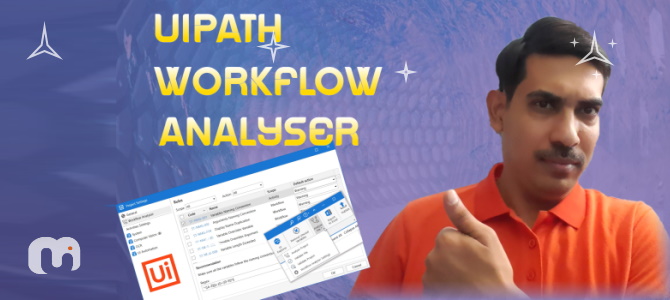
Maintaining a good Code quality across a development team is of vital importance when it comes to ease of maintenance of your source code. The workflow analyzer component in UiPath studio is a static code analysis tool that ensures your project meets high quality and reliability standards. Because it’s a static code analyzer, this tool checks for inconsistencies without actually executing the project, as opposed to dynamic analyzers that will step in during execution.
Workflow Analyzer uses a set of rules to check for various inconsistencies unrelated to project execution. The rules are based on Automation Best Practices and take into consideration variable and argument naming, empty sequences or workflows, package restrictions, and so on. The analyzer does not identify errors in execution or compilation.
The following video explains quickly about what is workflow analyzer and how it works.
Do you think this is a powerful feature that can help enforce standards & best practices within your team. Have you used any other static code analysis tools that benefited you & your team before. Just leave a note in the comment section below.

Leave a Reply