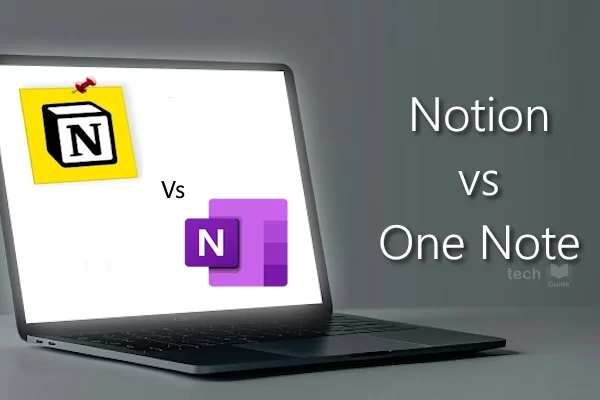With so many day-to-day tasks demanding our attention, you shall feel impossible to find time for the higher level, big picture work, you would rather focus on. The work that truly helps grow your Business rather than the mundane tasks that you have.
Companies seeking to lay the foundation for business process automation can find valuable insights into process flows by using Process Mining tools. Process mining depicts a visually appealing and a data-based view of process performance. This will attract the interest of senior executives, who can easily see where problems and opportunities lie. Today I shall brief about Microsoft Process Advisor.
What is process advisor?
Microsoft Process Advisor, is the new process mining tool introduced in the Microsoft Power Platform. Process mining helps you to optimize efficiently across your entire enterprise by identifying workflow bottlenecks that are slowing your business down. You can improve your understanding of what is happening behind the scenes, also improve how you and your team tackle the work that makes a difference for your bottom line.
How it works?
Process Advisor allows you and your colleagues to capture manual tasks through recordings, which are used to create a visual process map as shown below. Insights are provided to make it simple to identify inefficiencies and areas for potential automation.
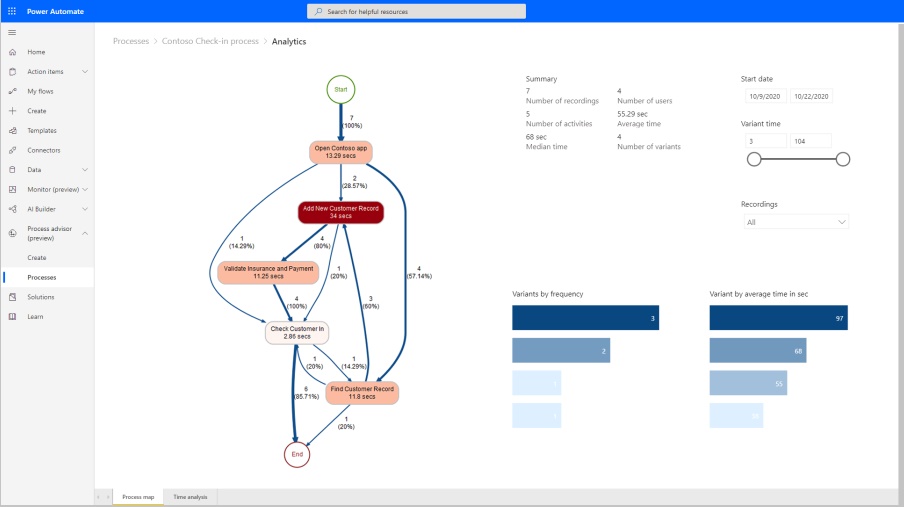
For example, a manufacturing facility could capture the Goods Inward procedures and automatically produce a process map that visualizes the entire process. Among other insights, the map would also show what activities take the longest, and how many variations of the goods inward process are there across the different people who perform the process.
With process advisor, your teammates can collaborate by sharing tasks, letting users learn from how others work within the same processes, or by contributing their own recording. The in-depth analytics let you identify processes that might be creating hiccups. The tool helps measure several KPIs that shall help you understand your processes, by recording how many people recorded the task, the average time it takes to complete a task, how many different paths your users took, and more.
You can use Power Automate Desktop to record your workflows, Process Advisor provides the ability to remove confidential information from these recording sessions, so that sensitive data stays private. Now, get back in control of your time with Process Advisor. Overall, this is a powerful tool that lets you take care of what’s important and automate the rest.
Competition
There are other popular process mining tools who currently dominate the market – like Celonis, UiPath Process Mining, Worksoft etc. Microsoft in spite of being a late entrant in this market, is expected to potentially disrupt the market share captured by these companies. This is something I would like to wait and watch.
Wrap up
Process mining has been used effectively to analyze the current state of business process performance, identify areas of improvement, and assess the results of process improvements. This makes it an effective partner for tools like robotic process automation (RPA), as it can first identify the best places to implement “bots” and then provide the means to calculate the beneficial impact of the RPA implementation.
What do you think about this new Process Advisor addition to Power Platform? Drop me a note in the comments section below. Bye for now!