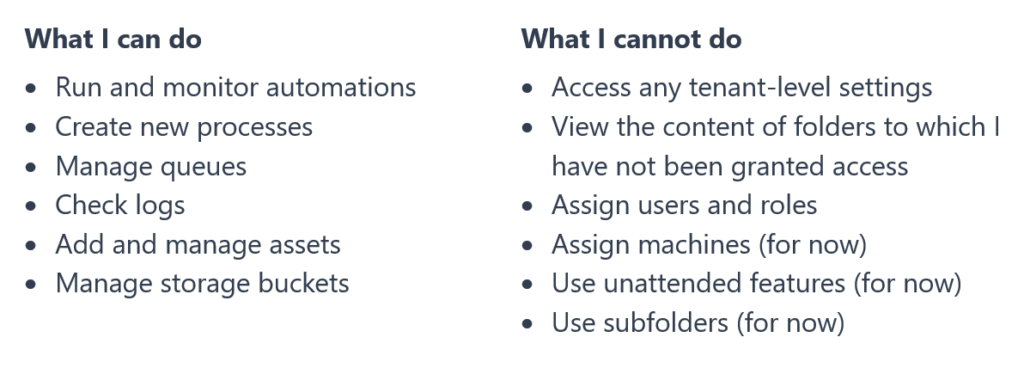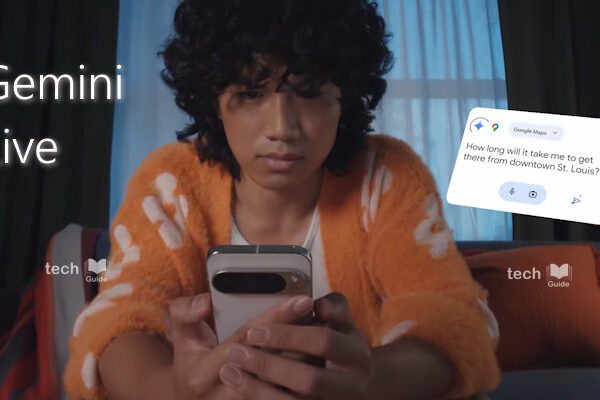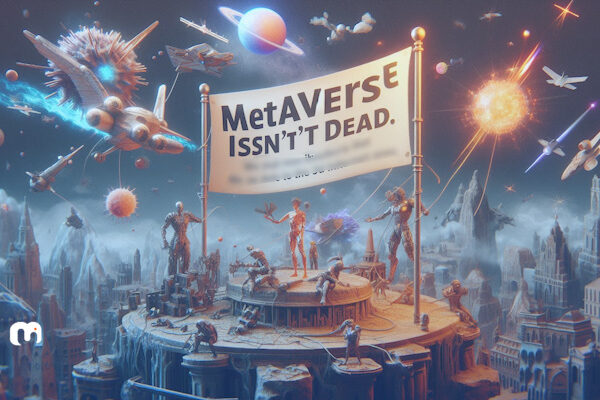A Personal Workspace is a special kind of folder intended for the dedicated use of a particular attended user and hosted in Orchestrator. As with any other type of Orchestrator folder, a Personal Workspace acts as a storage area for your projects, allowing you to control your automations and other entities, such as processes, queues, assets, and storage buckets
“Personal workspaces do come with their own dedicated package feed by default, meaning packages are kept separate and only available in the specific workspace”. To start a job in a personal workspace with your own package feed, make sure you have 2020.10 or later version of UiRobot installed.”
The essential difference between a regular Orchestrator folder and a Personal Workspace has to do with permissions:
- Regular folders ensure collaboration across an organization. To this end, they are set up by Orchestrator admins with fine-grained control in mind and are shared between multiple users.
- Personal Workspaces, on the other hand, are designed to serve as an automation playing ground for its owner. Once it’s set up, you’ll be the only person with access to it and you’ll be able to use it at any time.
Any user with an attended (modern) robot assigned to them can own a Personal Workspace, and remember you need to ensure this feature is activated by your Orchestrator admin on the respective tenant. Also, keep in mind that Personal Workspaces can be enabled only on Orchestrator versions 20.4 and up. Note that there is no special setup required to enable it from your side and it will be automatically created when your first robot session starts, And you’ll be able to use it immediately.
As mentioned earlier the workspace is meant for attended users and you can launch your automation projects quickly and easily, directly from UiPath Assistant, without even having View access to the Orchestrator instance.
Your Personal Workspace will also act as a centralized location for all of your automation projects. You can create new processes and monitor existing ones, check logs, create and manage assets all from a single location.
You will not require any special permission / role to upload a package to your Personal Workspace. And when you upload a package to your workspace, it will only be visible to you. Of course, if you have both a Personal Workspace and permissions to the Orchestrator feed(s), you will be able to upload to whichever feed you want.
How to use Personal Workspace?
After you publish a project to your Personal Workspace, you can log in to Orchestrator to see your Personal Workspace and make use of the functionalities (entities) enabled on it: automations, queues, assets, and storage buckets.
If you are already familiar with Orchestrator, the first thing you’ll notice is that the Personal Workspace view looks a bit different from the regular Orchestrator view: no side menu will be available if you do not have access to any other folders on that Orchestrator tenant.
It’s important to note that you will NOT be able to perform all the operations you perform in the regular Orchestrator view, within your Personal Workspace. Here below are the things that you can do and cannot do.
” Note that starting a job in a personal workspace with its own package feed is only supported for 2020.10+ Robots.“