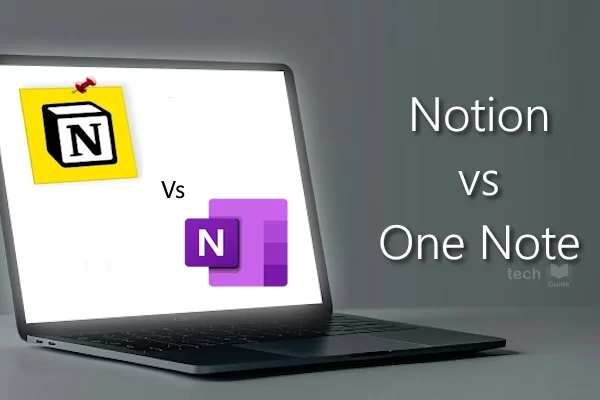Pageless format in Google Docs provides you with a continuous page layout without page breaks, so you can compose your document without worrying about transitioning between pages.
To switch to the Pageless format, simply follow the below steps:
- Select File > Page Setup from the menu.
- In the pop-up window, choose “Pageless” tab at the top. You can see a description & an option to change the background colour.
- Just click “OK”.
This format gives you space for wide items like tables or panoramic images without shrinking them to fit the page. You can see the horizontal scroll bar below the table without shrinking the content.
Pageless format does not display headers, footers, or watermarks. You also won’t be able to add things like page numbers, columns, or footnotes unless you switch back to Pages format. This format is meant to help those collaborating on a document & have no plans to print it as such.
Thanks for Reading. Stay tuned!
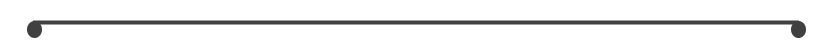
Look forward to connecting with you!
Finally, “subscribe” to my newsletter, so that you get notified every time when I publish.
Check out some of my videos here, and do subscribe to my channel.
– Murukesh Jayaraj
tips #googledocs #googleworkspace