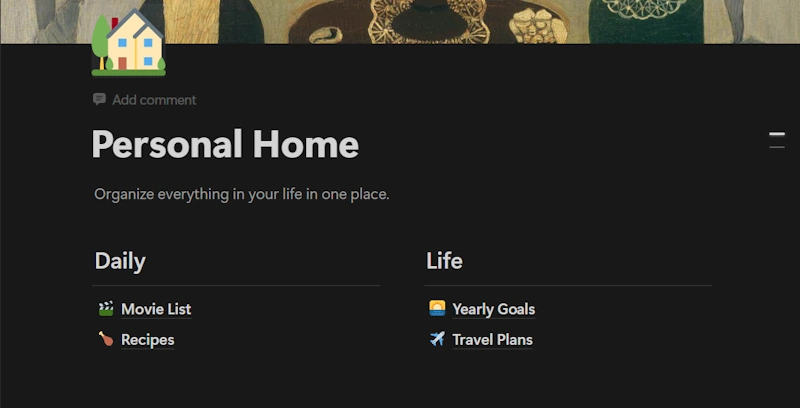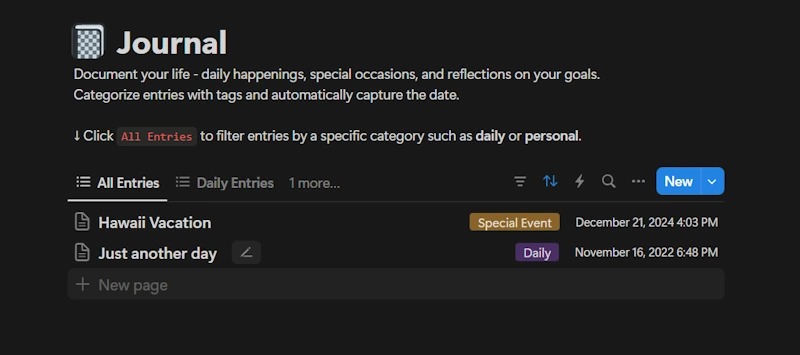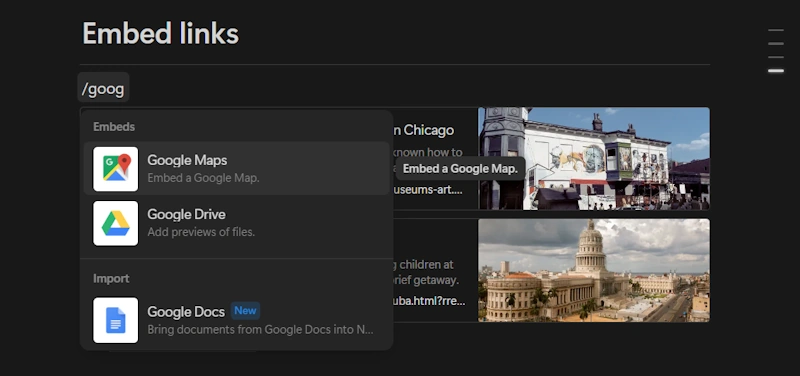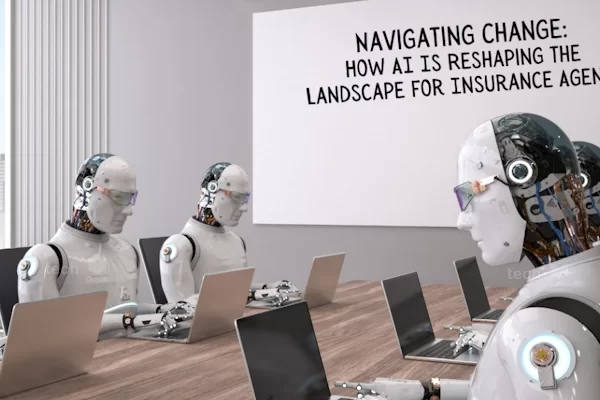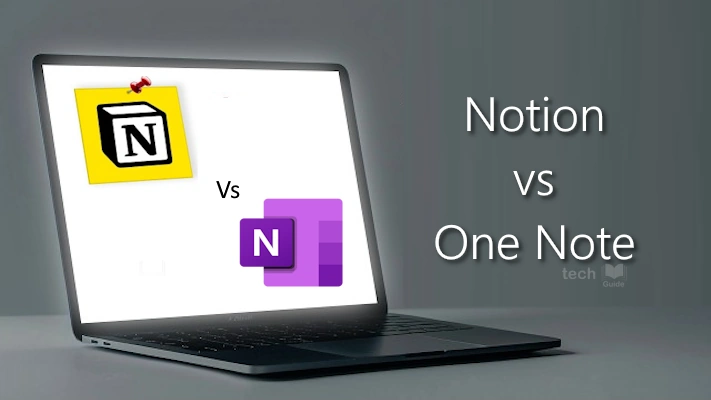
Notion has revolutionized the way we approach note-taking and personal organization. Its innovative design and robust features have made it a preferred choice for individuals looking for more than just a digital notebook. This blog explores how Notion’s newest features and capabilities stand out, offering a dynamic and seamless experience for managing notes and information.
1. A Flexible Block Editor
Notion’s block editor is like to building pages with digital LEGOs. It is a fantastic experience at its best. Each piece of content – whether a paragraph, image, to-do list, code snippet, or even an embedded web link – is a block that can be moved, resized, and arranged freely. This flexibility allows users to design pages exactly how they envision.
- Multiple columns: Arrange pages, checklists, and other information side-by-side for better organization.
- Slash commands (/): Streamline formatting and actions with intuitive shortcuts. While it may take some time to get used to, these commands drastically improve efficiency.
This approach far surpasses traditional container-based note-taking systems, such as OneNote’s limited flexibility.
See: Add your Digital Driver’s Licenses in Apple Wallet
2. Seamless Linking of Related Notes
Notion’s ability to connect related notes effortlessly is a game-changer. By treating every page as a block, users can link notes across their workspace with just a “/link” command. Hovering over these links even provides a quick preview of the connected page.
This interconnected structure allows for the creation of a central hub for organizing diverse aspects of life, such as family, finances, work, and personal projects, eliminating the need for clunky hyperlinks as seen in OneNote.
3. Powerful Databases for Advanced Organization
Notion’s built-in databases elevate note-taking into a comprehensive organizational system. Unlike OneNote’s static tables, Notion offers dynamic tools that adapt to user needs:
- Variety of views: Switch between Kanban boards, timelines, calendars, galleries, and more.
- Customizable columns: Use formulas, statuses, dates, checkboxes, and other data types to create tailored solutions like finance planners or subscription trackers.
These features make Notion the ideal choice for managing projects, scheduling tasks, and maintaining trackers in a visually engaging and functional manner.
4. Integration with Third-Party Apps
Notion acknowledges that no single tool can do it all. That’s why it supports seamless integration with external platforms like Google Drive, Figma, GitHub, and CodePen. Users can embed live content, such as:
- Presentations from Google Slides
- Prototypes from Figma
- Tweets or Loom videos for added context
While OneNote offers limited embedding capabilities, Notion’s expansive integrations make it a central hub for all types of projects.
See: Secure your digital life with Apple Passwords App
5. Synced Blocks for Effortless Updates
Synced blocks exemplify Notion’s dedication to efficiency. Once created, these blocks can be replicated across multiple pages. Any updates made to one synced block are automatically reflected everywhere it appears. For instance:
- A Kanban board for a project can be reused in various contexts.
- Tasks or changes made in one place are instantly mirrored elsewhere.
This feature eliminates repetitive copying and ensures consistency across projects.
6. Multi-Tab Support for Enhanced Productivity
Complex projects often require simultaneous access to multiple pages. Unlike OneNote, where switching between pages can be cumbersome, Notion’s multi-tab system allows users to open and manage several pages from the top menu or as side-by-side views. This functionality is particularly useful for organizing data-intensive projects.
7. Easy Navigation with Favourites and Table of Contents
As personal knowledge management systems grow, accessing frequently used pages becomes crucial. Notion addresses this with:
- Favourites: Pin essential pages for quick access in a dedicated sidebar.
- Table of contents: Navigate large pages with ease by jumping directly to specific sections.
These features ensure users spend less time searching and more time focusing on their tasks.
Conclusion
Notion’s innovative features provide an unparalleled experience in note-taking and organization. Its flexible block editor, powerful databases, seamless integrations, and advanced navigation tools set it apart from competitors like OneNote. For those seeking a dynamic, interconnected, and efficient system to manage their personal and professional lives, Notion is the ultimate tool to unlock productivity and clarity.