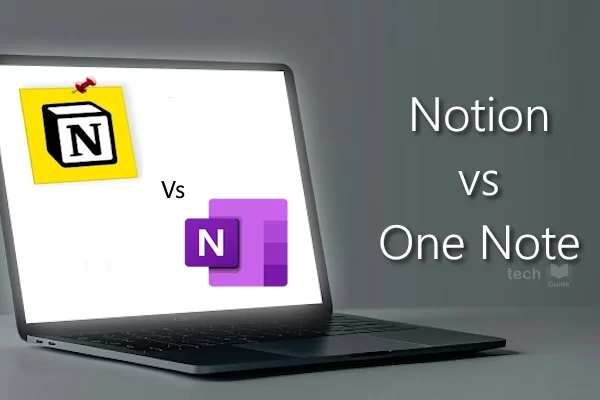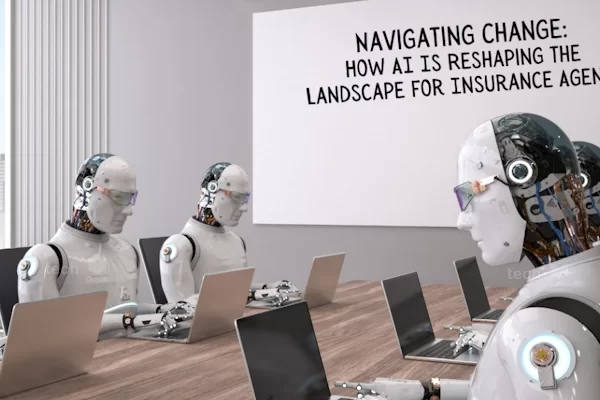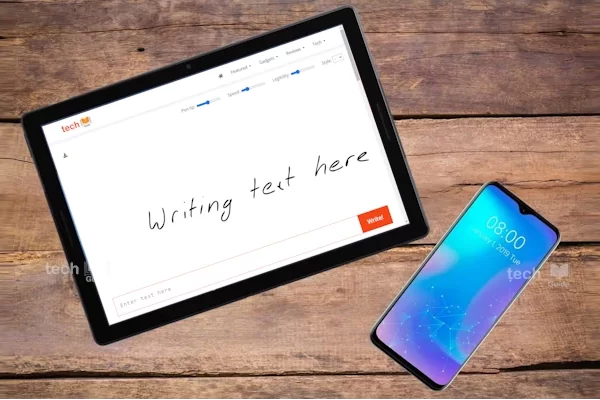Microsoft has launched a free learning course titled “Machine Learning for Beginners” to teach students the fundamentals of machine learning. The course duration is 12 weeks with a 24-lesson curriculum. Each lesson includes a post lecture quiz as well.
The lesson plan was created by Azure Cloud advocates and Microsoft student ambassador authors, contributors, and reviewers and includes pre and post lesson quizzes, videos, knowledge checks, infographics, sketch notes, and assignments to equip students with machine learning skills. The curriculum’s goal is to teach classic machine learning techniques using Scikit-learn as a resource library.
The introduction to ML deconstructs the key concepts of machine learning, including history, an introduction to tools and techniques, and a discussion of fairness and data bias in ML. The curriculum includes Reinforcement Learning, NLP, Time Series Forecasting, Clustering, Regression, and Classification, as well as hands-on practical lessons on how to use the models within web applications.
Course coverage:
- What techniques do ML researchers use to build ML models?
- Getting started with Python and Scikit-learn for regression models.
- Visualization and clean data in preparation for ML
- Build linear and polynomial regression models.
- Build a web app to use your trained model.
- Sentiment analysis
- Real-world applications of classical ML
Find the full curriculum here: https://github.com/microsoft/ML-For-Beginners
How to get started
Learners, can easily fork the entire repo on to your own GitHub account and complete the exercises on your own or with a group:
- Start with a pre-lecture quiz.
- Read the lecture and complete the activities, pausing and reflecting at each knowledge check.
- Try to create the projects by comprehending the lessons rather than running the solution code; however, that code is available in the /solution folders in each project-oriented lesson.
- Take the post-lecture quiz.
- Complete the challenge.
- Complete the assignment.
- After completing a lesson group, visit the Discussion board and “learn out loud” by filling out the appropriate PAT rubric. A ‘PAT’ is a Progress Assessment Tool that is a rubric you fill out to further your learning. You can also react to other PATs so we can learn together.
If you prefer to access the course offline (or) as a parent you wanted your kid to read / study in offline mode, you still have an option. Just install Docsify on your local machine, fork this repo in that machine and then in the root folder of the repo, type docsify serve. The website will be served on port 3000 on your localhost. http://localhost:3000
Microsoft has also listed a few courses on the edX platform. The courses are taught by Microsoft experts and offer hands-on experience with broad reach, cutting-edge technologies in areas including cloud services, mobile development, and data sciences. The courses, ideal for students and working professionals, to learn how to build innovative applications, services, and experiences on the Microsoft platform products.
What’s up!
Interested on more collections for learning. Here you go with wonderful stuff. A nice listing of learning paths and additional modules from Microsoft.
Happy Learning!