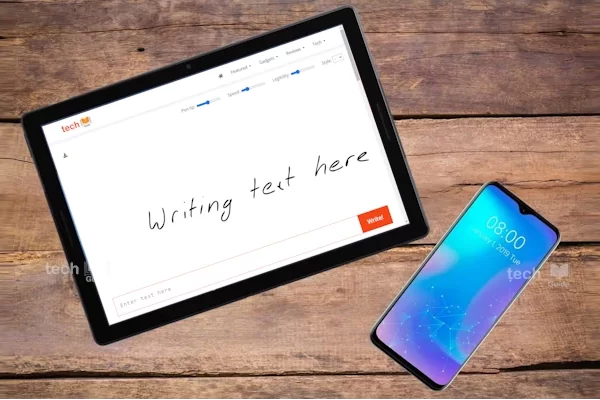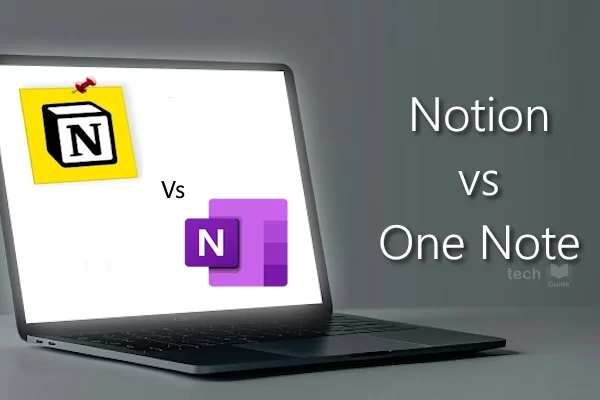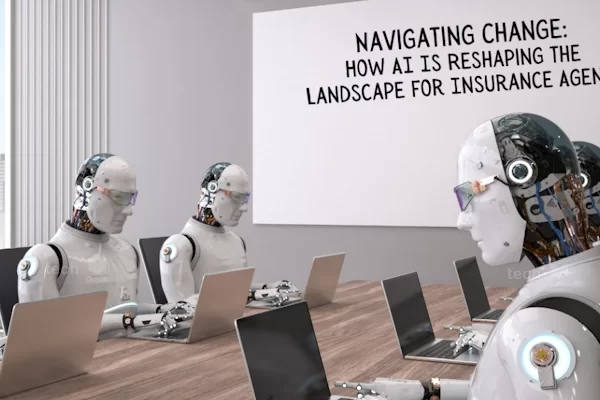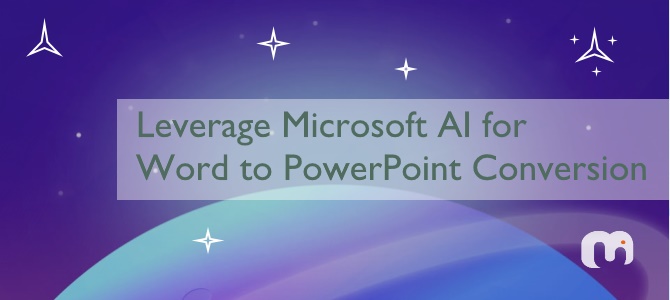
Microsoft’s AI can turn your text-based Word document into an online PowerPoint presentation with a beautiful theme.
Do you know that this new feature code named “Transform” lets users of web version of Microsoft Word, turn a text-based document into a beautiful PowerPoint presentation with a design theme?
The new Export command can be found in Word online under the menu options File > Export > Export to PowerPoint presentation (Preview). You can notice that the feature is in preview currently for all Microsoft 365 users. Users with Microsoft 365 memberships will be able to use this preview feature at present. This new feature can only be used in English at present and it only works in Chrome, Edge, and Firefox.
How to export / transform?
Users need to open a Word document to convert the file into a PowerPoint presentation. After selecting export, you need to select a design theme for the presentation and then review the outcome in PowerPoint web version. The new PowerPoint deck will be stored automatically in your OneDrive folder. Despite the AI conversion, the user may still have to make modifications to the slide deck to make it complete for targeted use.
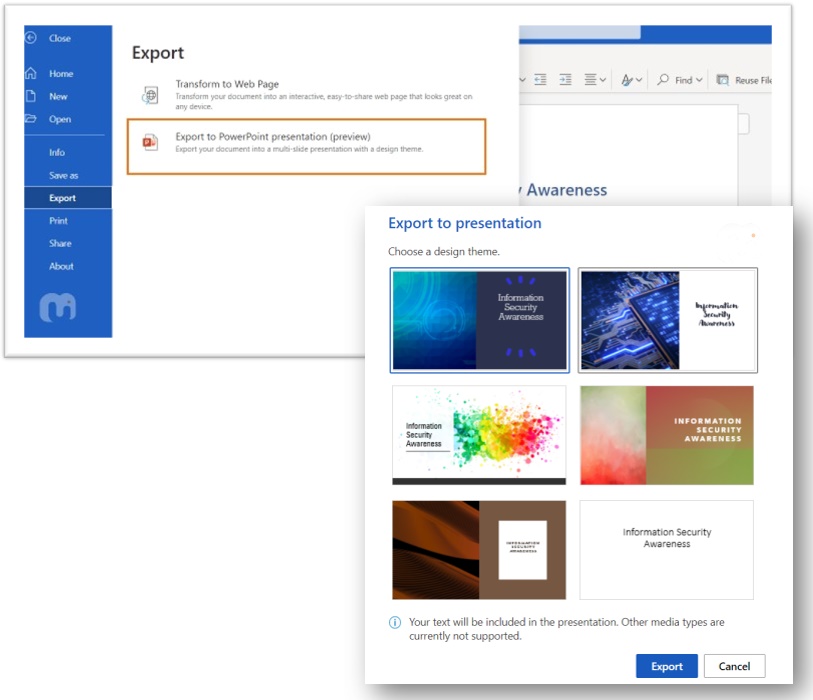
How it works?
Microsoft AI creates the slides from your section headers in the document, so make sure to organize your Word document with proper headings, titles, and sub-headings accordingly for optimal results. Based on key words in your document, Designer in PowerPoint will suggest imagery, icons, videos, themes, and fonts to arrange your content. You can always change the suggested content if needed.
Unfortunately, there is no much information provided on how the feature transforms a text-heavy Word document into a PowerPoint presentation with AI-selected digital assets. However, I could observe that Microsoft has been increasingly putting AI to use in Office suite of products in the recent years.