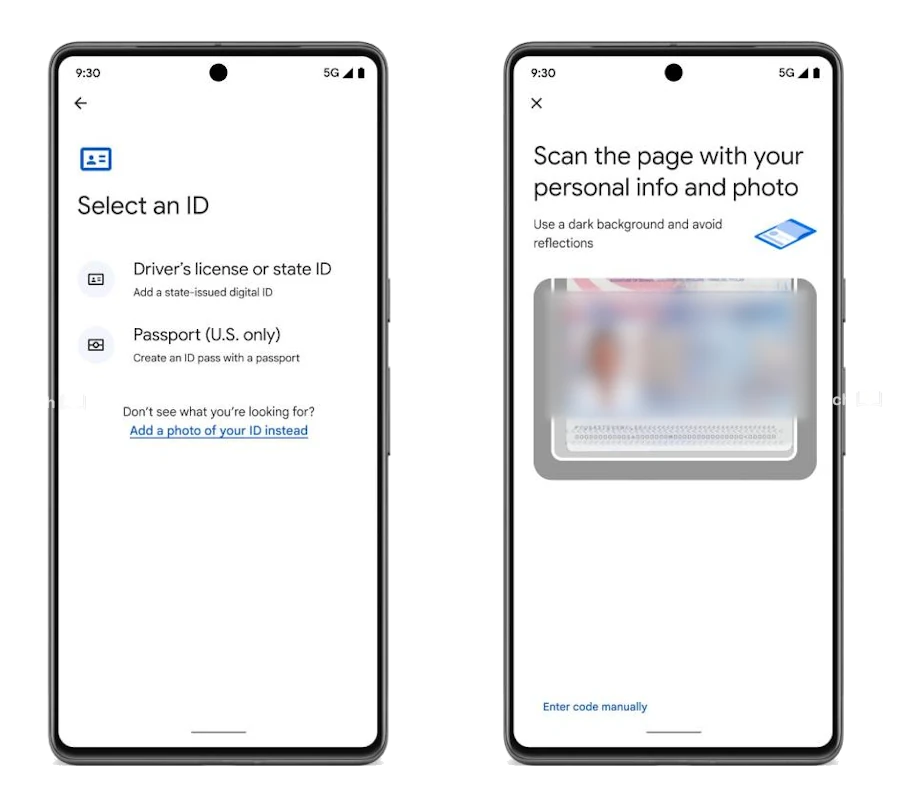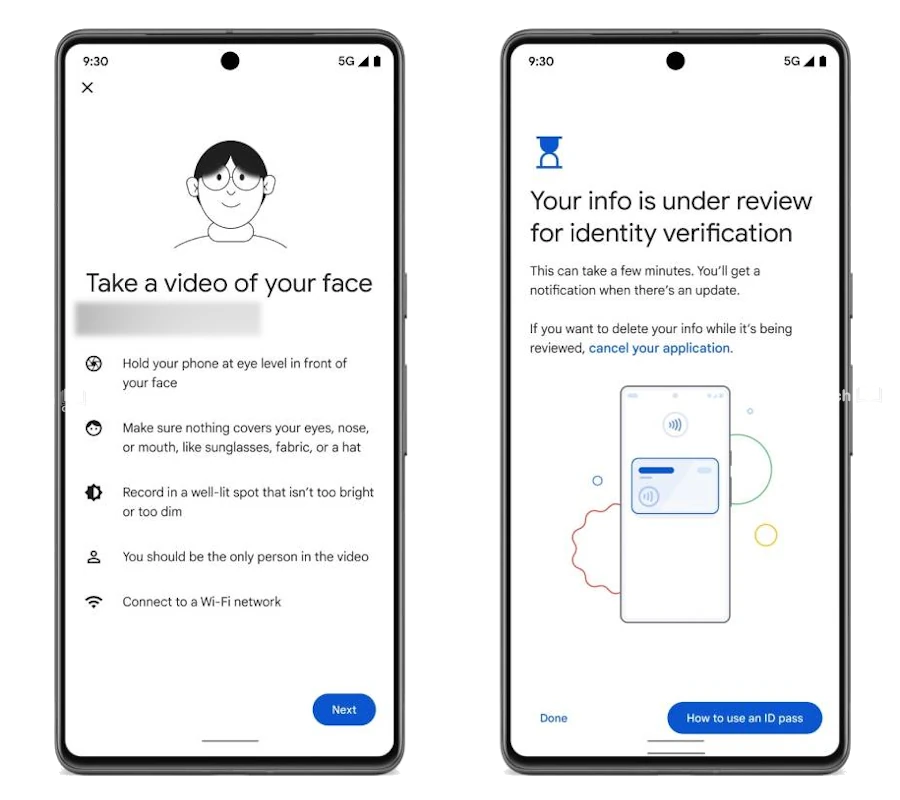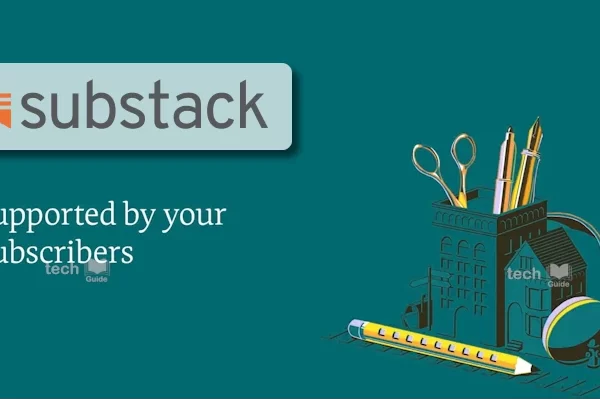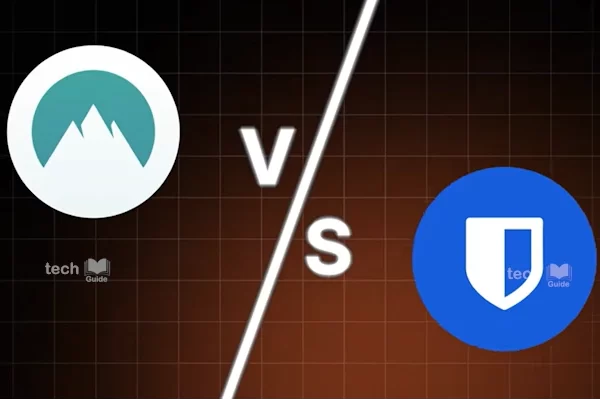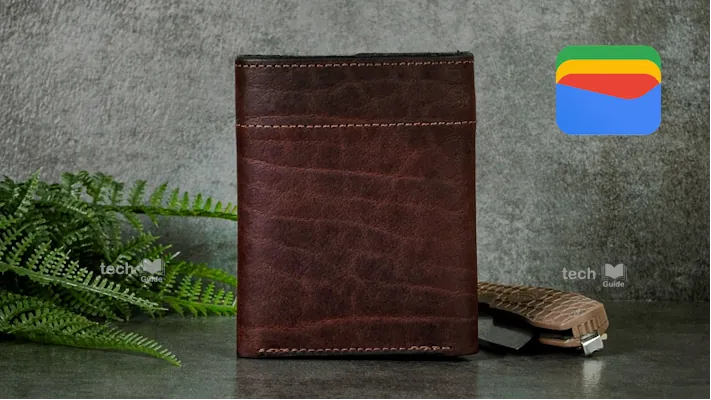
Traveling can be stressful, especially when you have to worry about carrying your passport with you. Fortunately, Google Wallet now allows you to store your US passport digitally, making it easier to travel and keep your important documents safe.
Prerequisites
To add your US passport to Google Wallet, you will need:
- A compatible Android device
- The Google Wallet app installed
- A US passport that is eligible for digital ID creation (issued on or after October 26, 2021)
See: Google Introduces Budget-Friendly Google One Lite
Steps to add your google wallet
- Open the Google Wallet app on your Android device.
- Tap on the “+” button in the bottom right corner.
- Select “ID card” and then choose “Passport (U.S. only)”.
- Follow the on-screen instructions to scan the photo page of your passport.
- Turn your passport over and scan the security chip.
- Take a selfie video to verify your identity.
- Once your passport has been verified, it will be added to your Google Wallet.
Where to use: You can use your digital passport at supported TSA checkpoints in the United States. To use your digital passport, simply tap your phone on the NFC reader at the checkpoint.
Additional Tips
- Make sure your passport is eligible for digital ID creation before you try to add it to Google Wallet.
- If you have any problems adding your passport to Google Wallet, you can contact Google support for assistance.
- You can remove your digital passport from Google Wallet at any time.
Adding your US passport to Google Wallet is a great way to make traveling easier and safer. By storing your passport digitally, you can avoid the hassle of carrying it with you and reduce the risk of losing it.
See: Google Photos “Ask Photos”: An AI-Powered Photo Search
Additional Information
- Google Wallet is a secure app that uses advanced encryption to protect your personal information.
- You can also add other types of IDs to Google Wallet, such as your driver’s license or state ID.
- Google Wallet is available for Android devices only.
I hope this blog post has been helpful. If you have any questions, please feel free to leave a comment below.