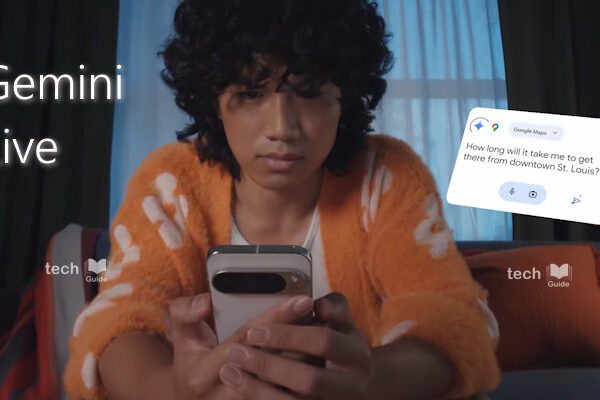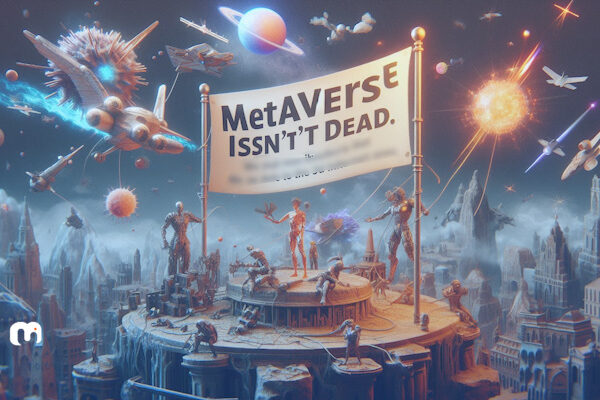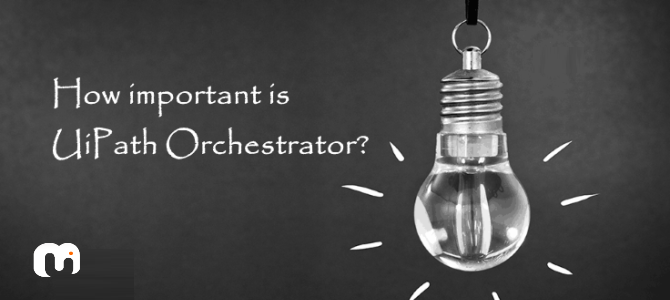
Often people think that RPA projects are only for cost / FTE savings. As a result, the one area where people try to reduce the project implementation cost is by reducing the upfront investment to be made for licenses. Orchestrator being the major chunk of upfront cost, organizations are reluctant to buy orchestrator. As a result, they plan to start RPA implementation without UiPath Orchestrator. Many don’t realize the limitations / drawback of not using UiPath Orchestrator. This article shall throw some light on the importance of UiPath Orchestrator.
Limitations of not using UiPath Orchestrator and working with Attended bots only
1. Scheduling Processes
This is one commonly known feature to people that they will miss in the absence of Orchestrator. But there are lot more to know.
- Bots have to be triggered (started) manually by remoting into bot machine
- Presence of human is required. If bot stops because of some exception, usually we end up wasting time until we remote in and notice it has stopped.
- Scheduling RPA processes will not possible
2. Monitoring and Insights
- No Dashboards will be available.
- Users will not have any insight about bots performance, exceptions, status (online/offline) etc.
- Cannot monitor bots from a central location. User will not know if bot is online / running / disconnected unless remote in to system.
- Will not be able to get measurements / KPI’s (like exceptions per process, time taken per process etc.)
3. No centralized logging
- Users have to remote into respective bot machine to view logs and fix issues
4. Release management & Version control
- Deploying New versions of code (packages) becomes very difficult. User needs to login to individually machines and deploy packages by copying the respective versions.
- No roll back option to previous versions. Need to manually delete the latest version and copy the previous version.
5. Security, Compliance & Access control
- No centralized security and access control. Need to login physically to bot machines.
- Only physical windows login based security. No role based access rights will be possible
6. Assets / Robots Config
- Cannot manage robot configurations, global variables and credentials that can be shared across multiple processes and bots.
- Individual settings has to be created / updated manually in each bot machine which is time consuming and prone to errors
7. License sharing and Optimization
- Without orchestrator you cannot leverage the advantage of concurrent license model.
- Hence license optimization & sharing gets impacted.
- Cannot self-manage / allocate licenses within your entity.
8. Transaction Management & Workload sharing
- With the help of Queues Orchestrator makes it easier to manage and track the transaction status
- Each transaction can be tracked to its closure – like successful / failed and the failed transactions can be marked for review and closed properly.
- Without Orchestrator, the transactions has to be maintained and tracked in excel.
- Queues also allows workload sharing across multiple robots. One or more bots can be deployed to work on same task queue to handle additional workloads / peak volume spikes.
Few more features will be less relevant for many. But with presence of Orchestrator this can be a benefit and also saves time developing a custom logic to implement these features when needed.
- Managing Dependency Libraries (components)
- Multiple Time zones
- Managing holidays
- Grouping of robots by environment
“Organizations often start with attended bots and later realizes that they miss features they want. Finally end up developing many of the Orchestrator features listed above as part of their RPA process. This not only increases the complexity of process but customer have to compromise and use the workarounds that the developer gives to them”.
If you decide not to buy Orchestrator just to minimize the upfront cost, ask these questions to yourself and try to find out the answers before making the decision.
Enterprise Security & Compliance
- How do I prevent users from accessing another departments process?
- Can I provide access to functions based on the role of a user? (Robot / Developer / Ops User)
- Do I have granular level audit for all my transactions?
- Do I have my passwords stored and used as per enterprise security policy?
Deployment and version management
- I have rolled out a new version of a package. Found it erroneous. How do I roll back?
- I have 50 bot machines. How do I release a package in every machine – manually?
Monitoring and Control
- How do I monitor my robot progress in a dashboard?
- I have started a job with 200 transactions? I estimate it to take 1 hour to complete. Can I stop in between and continue?
- How do I share common configurations / settings across robots?
- Can I trigger a process to run in multiple bots? (Load balancing)?
- How do I manage time zones?
- How do I know, which processes are often erroneous?
License Optimization
- Am I using my robots time effectively?
- How do I know if all my licenses are utilized effectively? Are they under-utilized / idle?
- Can I share my robots for multiple people / processes?
Conclusion
If you really have a long-term vision for RPA and have large scale implementation plan, then Orchestrator is a must and it is nearly impossible to survive with out it as you grow with number of bots and automated processes.
To manage a sustainable, long term RPA Implementation the below activities are important and Orchestrator helps in every aspect of it.
- Monitor & Measure with KPI’s
- Integrate Automated Processes
- Simplify, Stabilize & Improve
- Incorporate Change Requests
- Apply Change Management
- Release New Versions
- Discontinue Obsolete Versions