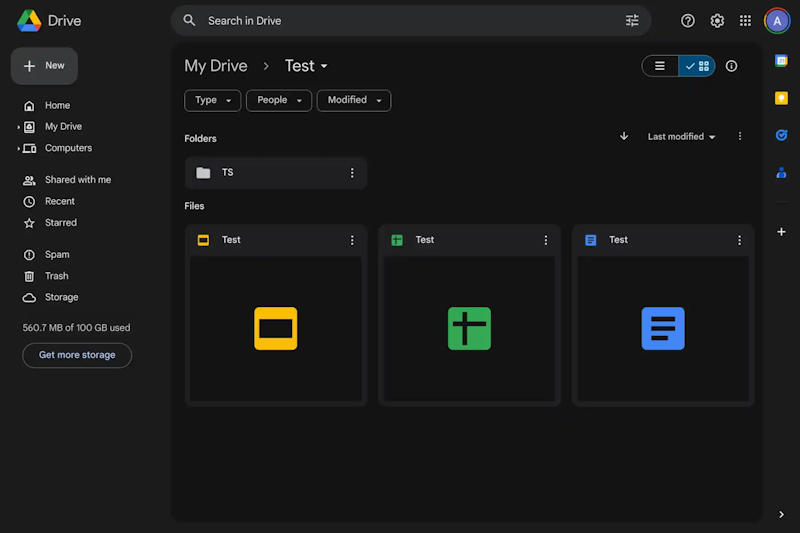Google Drive finally gets its own dark theme.
Once available, you’ll be prompted by “New! Dark mode” to “Continue to enjoy Drive in the dark.” Afterwards, tap the gear icon in the top-right corner > Settings > General > Appearance. It does not automatically follow your device theme.
On the web, only a few Google apps and services offer a night mode. Google Drive is now the latest to introduce a dark theme.
Google Drive is finally getting a native dark theme. Users around the internet have spotted that their Google Drive website has now received the dark theme, while others have yet to see the feature unlock. If you’re one of the lucky few who have the feature already, you’ll see Google Drive advertise a “new dark mode” the next time you log into it. If you don’t enable it right away, you can still turn it on by clicking the cog at the top right, then going to Settings > General > Appearance and selecting “Dark.” If you don’t see the “Appearance” option, you’ll have to wait a little longer for the feature to arrive.
Thanks for Reading. Stay Tuned!

Look forward to connecting with you!
Finally, “subscribe” to my newsletter, so that you get notified every time when I publish.
Check out some of my videos here, and do subscribe to my channel.