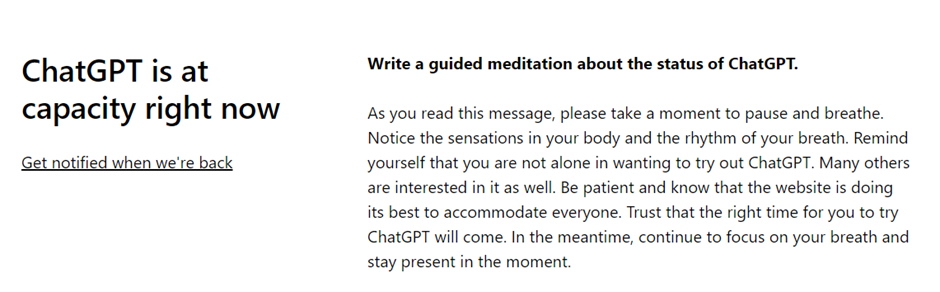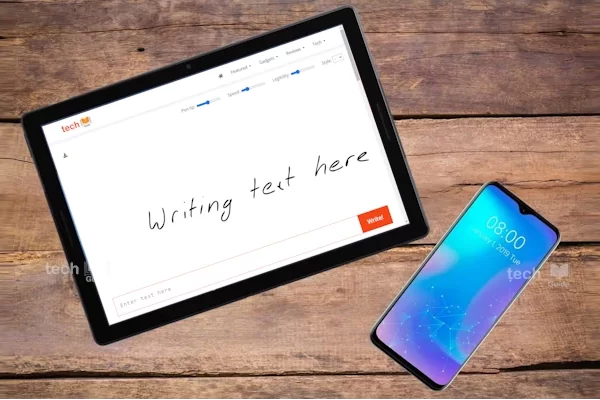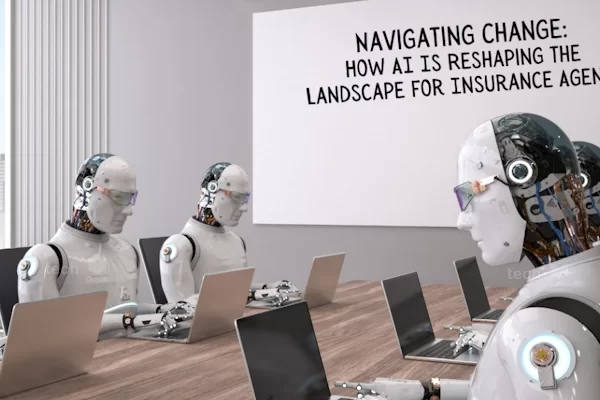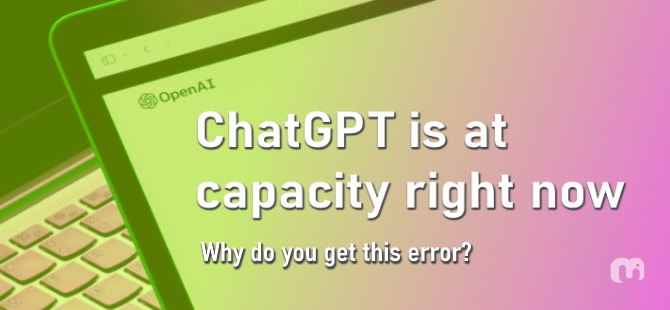
This means that the servers are currently overloaded and unable scale at the moment to process any additional requests. ChatGPT requires large volume of servers for its computing power. With more and more users every day, they tend to get overloaded with heavy traffic.
Lately, the “ChatGPT is at capacity now” error has been a continuous source of annoyance for users seeking to try out OpenAI’s exemplary chatbot. If you’ve tried to use ChatGPT recently and get a “ChatGPT is at capacity right now” error message, it implies their servers are now too busy to handle any new request. You may also get other types of issues, such as ChatGPT error code 1020 etc. You may understand that ChatGPT’s servers are overwhelmed by the volume of requests they’re receiving when you encounter any of these issues. However, a few simple steps can fix the widely used chatbot.
OpenAI’s ChatGPT seems to have more than one million+ active users.
You may try one or more of the below solutions to fix the “ChatGPT is at capacity right now” error:
- Wait for a while & refresh the page
- Login to your ChatGPT account again
- Use a VPN
- Use ChatGPT in Incognito
- Try a second OpenAI account
- Clear your browser’s cache
- Use a different OpenAI API
- Avoid using ChatGPT during peak hours
- Subscribe to ChatGPT Professional
- Check the ChatGPT server status
- Use a ChatGPT alternative
Note: The above fixes are discussed in other public threads and not technically tested and may or may not work based on the situation during the day. Try your luck!
Thanks for Reading. Stay Tuned!
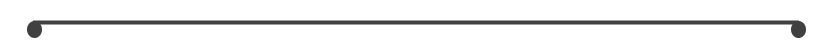
Look forward to connecting with you!
Finally, “subscribe” to my newsletter, so that you get notified every time when I publish.
Check out some of my videos here, and do subscribe to my channel.