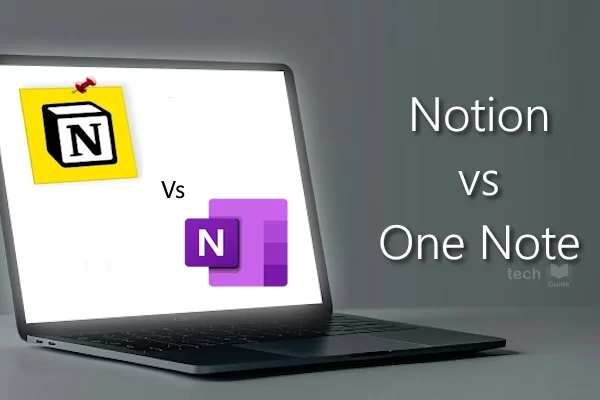A business process flow is a series of ordered work steps that a user completes within a business process. In Microsoft Power Automate, a business process flow is composed of a series of separate stages that leads a user along a path toward process completion. Each stage contains one or more fields (called data steps) that you should complete before proceeding to the next stage in the business process flow.
A business process flow visually guides a user through stages within a process and shows progress toward process completion. A user can also see which stages that they have completed and which stages that they still need to complete within an instance of a process.
Business process flows can be configured to require users to enter information into certain fields (data steps) before completing the stage and, if needed, you can also allow users to jump stages. All data that is collected while you are completing a business process flow is stored in one or more entities in Microsoft Dataverse. The following illustration shows a simple business process flow with two stages for adding questions to a survey. The business process flow is shown as a component of a model-driven solution in Power Apps.
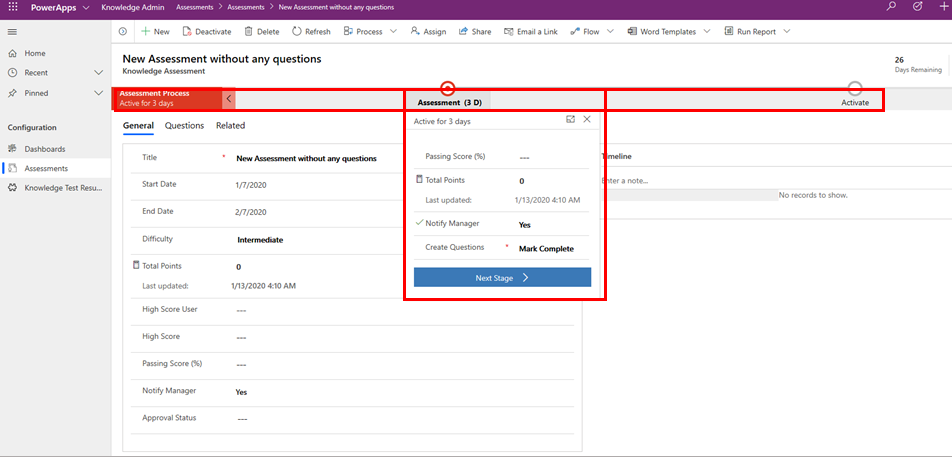
Business process flows are created and managed by using Power Automate, and they are available for out-of-the-box entities and for your own custom entities. Microsoft has many prebuilt business process flows, or you can create your own. Additionally, an entity can have none, one, or many business process flows associated with it. Business process flows are customizable to fit many organizational needs.
Business process flows are meant to guide users through steps that are required to complete a business process. You must have a valid Power Apps Dynamics 365 license or a valid Power Apps license to create or use a business process flow.
Differences between a business process flow and a regular flow in Power Automate
A business process flow is a visual guide that is meant to help users complete a business process by using a set of predefined stages. Users are not limited on how long they run a business process or how long they have a stage open. All data that is associated with the business process flow can only be stored in one or more entities in Microsoft Dataverse, and you cannot associate a business process flow with another data source behind it.
Dataverse has many different out-of-the-box business process flows that you can use in its current state or modified to fit your needs.
A Power Automate flow does not have any visual components like a business process flow. Power Automate flows can be configured to work with many different data sources and a flow can connect to many different data sources within the same flow. A flow can be configured to time out if it is not completed in a certain time and can be triggered to move between steps based on data or user interaction. Flows support complex logic and looping and a Power Automate flow can call another Power Automate flow as needed.
Business process flows are deeply integrated with the Microsoft Power Platform. They are created, customized, and managed by using Power Automate. You can manage or create new business process flows by launching Power Automate and selecting Business process flows under My Flows in Power Automate.
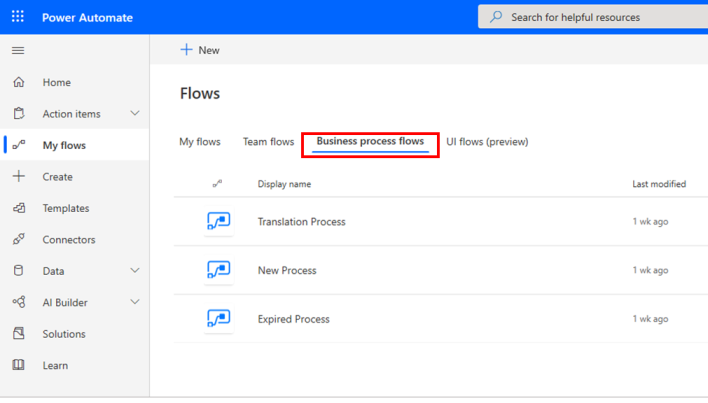
Concurrent process flows
Concurrent business process flows let customizers configure multiple business processes and associate them with the same starting record. Users can switch between multiple business processes running concurrently, and resume their work at the stage in the process that they were on.
Multiple Entities
You can use a business process flow for a single entity or span multiple entities. For example, you may have a process that begins with an opportunity, then continues to a quote, an order, and then an invoice, before finally returning to close the opportunity.
Multiple business process flows per entity
Not every user in an organization may follow the same process and different conditions may require that a different process be applied. You can have up to 10 active business process flows per entity to provide appropriate processes for different situations.