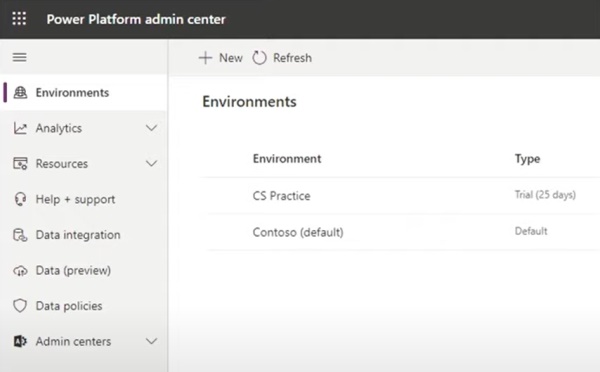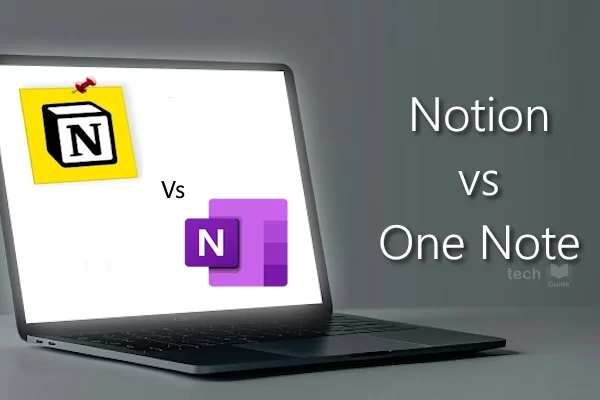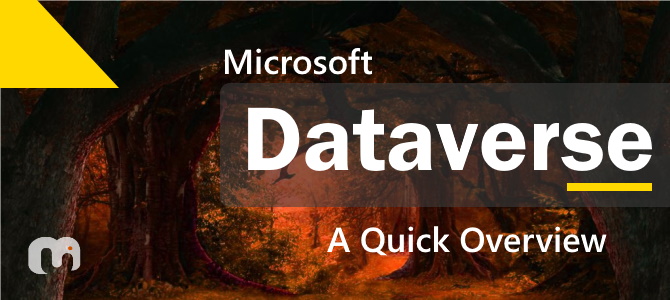
What is Microsoft Dataverse?
Dataverse is a cloud-based low-code data service and application platform this was formerly referred to as the Common Data Service (CDS).
Dataverse gives you a way to structure a variety of data and business logic to support interconnected applications and processes. The service is managed and maintained by Microsoft. So, this is a data service that you don’t have to worry about the maintenance, it is available globally and can be deployed geographically as well to comply with any potential data residency requirements. An important distinction here is you cannot have it standalone / on premise and you will need an internet connection to access it.
What is Dataverse designed to do?
Dataverse is something more than just a database – that powers the entire power platform like Power Apps, Power Automate, Power BI and Power Virtual Agents. This means, if you’re using the power platform right now, you’re already using Dataverse in some capacity. Dataverse is also utilized by AI Builder in the PowerApps portal as well. It is an API first application platform. Everything that you do in Dataverse is done through API’s and these are the same APIs that powers the Power platform services. Dataverse enables authentication with azure active directory which also allows you to enable conditional access and multi-factor authentication.
Microsoft Lists vs Dataverse
I like working with Microsoft Lists. They’re easy to create and easy to populate and have many options to improve the user experience with features like column formatting and extending functionality using services like the Power Platform.
However, there are situations where a list is not the right choice for data storage. You may need a slightly more complex relationships (many-to-many) to be defined and this is challenging to implement with Lists. Out-the-box security options in Lists are limited to the item creator or anyone with access.
So, the options you have is to look at Azure SQL Database or Dataverse in these situations. Both are excellent platforms that are secure and scalable, but they require a front-end investment that many non-developers are unwilling to make. In the case of Dataverse, the most logical front-end comes in the form of PowerApps as a custom Canvas app or an out-of-the-box Model-Driven app. Another benefit of using Dataverse is gaining access to the Common Data Model, a collection of predefined schemas (tables, attributes, metadata, and relationships) representing commonly used objects like Accounts and Contacts.
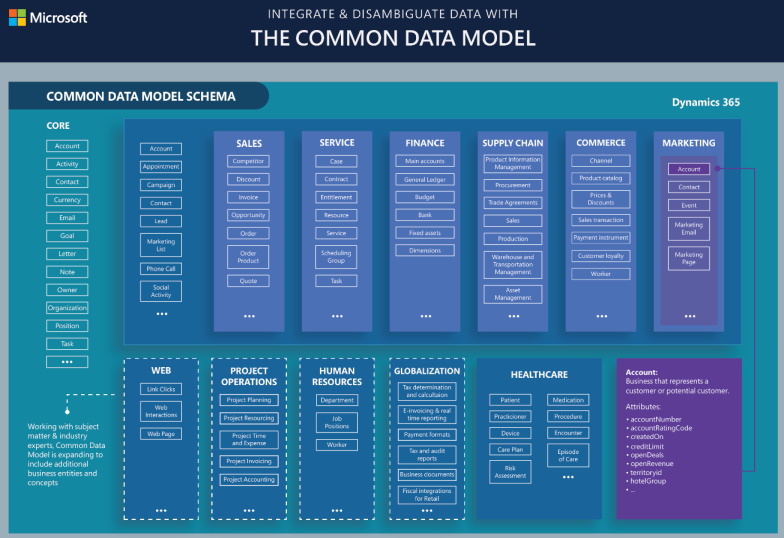
Databases in Dataverse
Databases in Dataverse are nothing but an instance of Dataverse storage. You’ve probably heard the term database before. If you’ve used other databases like SQL Server or Oracle, you may know these databases give us a way to store data in the form of Tables.
A Table is a logical set of rows and columns that you use to store data. Think about SQL Server or even Excel and you have tables with rows and those rows contain many different columns to manage pieces of information that you might store about an item.
You can have multiple of these databases inside of Dataverse. There are two main types of tables that you need to be aware about for Dataverse.
Standard tables – Base set of tables that are created for every instance of Dataverse database. You can’t delete these tables or the standard columns that are included in these tables. but you can customize them to use.
Complex tables – These tables traditionally contain business logic like workflows, plugins etc. So, if you need to create any custom table then you can do so with the complex table type.
Just like a traditional SQL database, you will be able to create tables with columns that will store discrete pieces of data of different data types. You can also define relationships between tables in Dataverse.
Dataverse Business Rules
Business rules give you a way to apply business logic at the data layer instead of the application layer. This means, if you create a business rule in Dataverse it is in effect regardless of whatever channel you interact with the data. These business rules are used to do things like setting default values, validating data, showing error messages etc. are some common use cases of business rules. Did you start comparing this with the Database constraints in an RDBMS. Yes, this is of similar kind. But much more flexible to create customized rules on your own.
Dataverse Administration
Now finally, to talk about administration and set up of Dataverse. You do that with the power platform admin center that you can access with the URL admin.powerplatform.com. With admin center, you can create new environments, create new instances of database, configure data policies, setup Data integrations, monitor your licenses, quotas and more.
Wrap up
To wrap up, Dataverse coupled with Model-Driven apps, is a great way to develop a low code data model that reflects the needs of an organization’s current and future business processes. That’s all I have for you today if you found this article helpful, please do leave me your comments below.
Thanks for Reading!