
You can now save passkeys to Google Password Manager and sync them across all devices including your desktop and android devices.
Imagine a world where you don’t need to remember endless passwords or worry about whether they’re secure enough. This is what Google Passkeys aim to bring to your online experience – a simpler, safer way to log in to websites and apps without the hassle of traditional passwords. Let’s dive into how Passkeys work and why they’re transforming online security.
Why Passkeys?
We use passwords daily, from logging into our email and social media to accessing banking and shopping sites. But passwords, while familiar, have multiple weaknesses. They’re easy to forget, often reused, and can be vulnerable to attacks, especially if they’re weak or stored insecurely. Hackers have become adept at guessing passwords or stealing them directly from sites through data breaches, potentially compromising multiple accounts if you reuse the same password.
Recognizing this challenge, Google partnered with the FIDO Alliance to develop Passkeys, a more secure way to log in. Passkeys are in use for a while now. Passkeys offer a solution that removes the need to remember, reuse, or even create passwords in the first place.
What are Passkeys?
Passkeys are unique digital credentials stored in Google Password Manager on Chrome or Android. Unlike traditional passwords, they’re created and managed automatically, so you never need to invent or remember them. Passkeys are highly secure and cannot be guessed, as they are generated uniquely for each app or website.
When you use a Passkey, it’s linked only to the specific site or app where it was created. This one-to-one relationship prevents attackers from using your Passkey to access multiple services, even if they manage to gain access to one of them.
See: NordPass vs. Bitwarden: which Password Manager fits you best?
How Passkeys Make Logging-In Easier and Safer
Signing in with a Passkey is quick and simple. Here’s how it works:
- Choose Your Account: When you go to log into a site, you’ll pick the account you want to use.
- Verify It’s You: You’ll then confirm your identity using a method that’s convenient for you, like a fingerprint, facial recognition, or a screen lock PIN. This step makes logging in secure and personal—only you can access your account.
This streamlined process replaces not only passwords but also second-factor authentication steps like verification codes sent via text or email, making it quicker and more efficient to log in. You get top-notch security without needing to wait for codes or remember complex passwords.
Why Passkeys Are More Secure Than Passwords
Passkeys offer several advantages over traditional passwords:
- No Guessing: Passkeys are generated by Google Password Manager, so they’re complex and unique, impossible to guess or hack.
- No Storage on Sites: Unlike passwords, which are stored on the websites or apps you use, Passkeys are securely stored in Google Password Manager. Even if a website you use is hacked, your Passkey is never compromised.
- Phishing Protection: Since Passkeys are specific to each site, they can’t be used to sign into fake websites or apps. This keeps you safe from phishing attacks where a hacker might try to impersonate a legitimate site.
Syncing and Accessing Passkeys Across Devices
Setting up a Passkey is straightforward. When you create your first Passkey on Google Password Manager, you’ll be asked to set up a Google Password Manager PIN. This PIN allows you to securely use your Passkeys across devices and helps you recover them if you lose access to your phone or computer.
Once your Passkey is created, you don’t have to do it again. It will sync across all your devices, giving you a seamless login experience whether you’re on your phone, tablet, or computer.
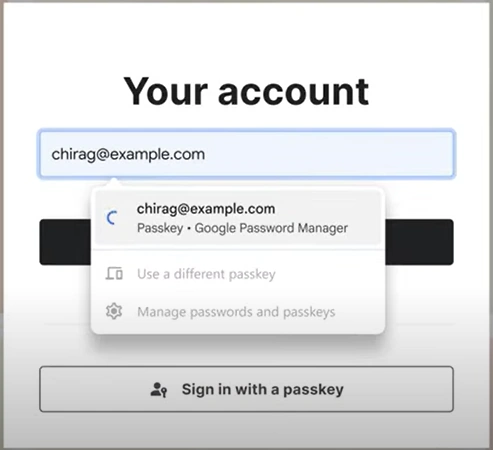
See: AI’s Privacy Pandora’s Box: A common man’s perspective
How to Get Started with Passkeys on Google Chrome and Android
Ready to try Passkeys? Follow these steps to set it up:
- Use Google Password Manager: Open Google Password Manager on Chrome or Android.
- Create a Passkey: Choose a site or app you frequently use and generate a Passkey through the Password Manager.
- Secure and Sync: Set up a PIN, which enables you to use Passkeys across your devices and ensures they’re recoverable.
And that’s it! With Passkeys, you’re taking a big step toward a more secure and convenient online life.
Passkeys offer a powerful blend of security and simplicity. By eliminating the need to create, remember, or store passwords, Passkeys help protect your online accounts from the risks of traditional passwords. They make logging in as easy as unlocking your phone and offer peace of mind that only you have access to your accounts. As more apps and sites adopt Passkeys, logging in safely and securely will become second nature.
So, try Google Passkeys today, sync it across your devices and share your experience about how this has improved your online security.


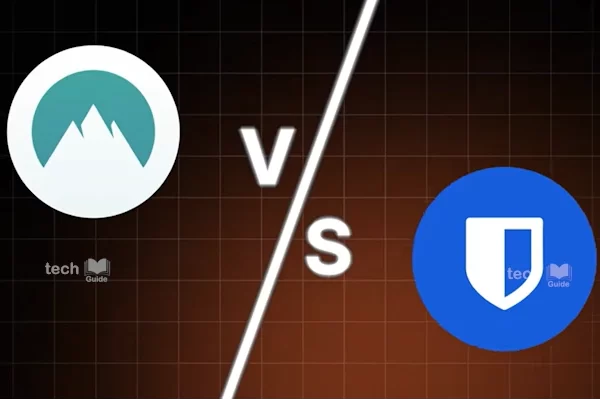


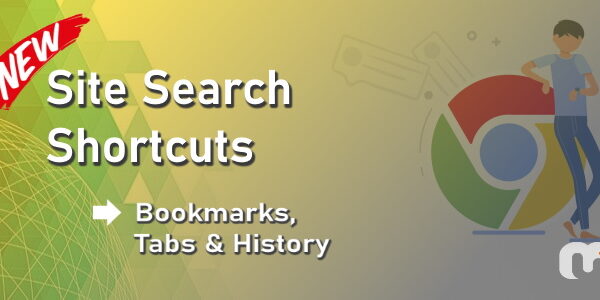
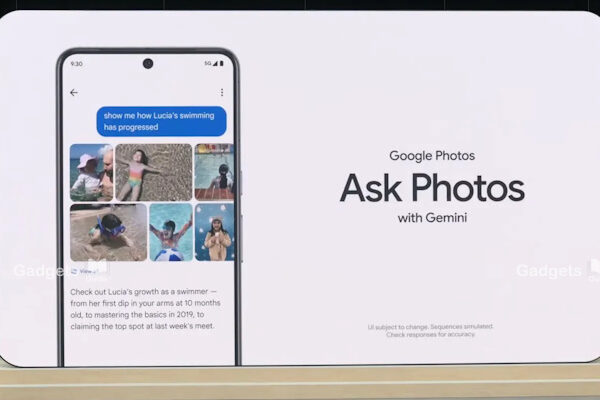
[…] See: Sync Passkeys across devices with Google Password Manager […]