UiPath Licensing - Know How
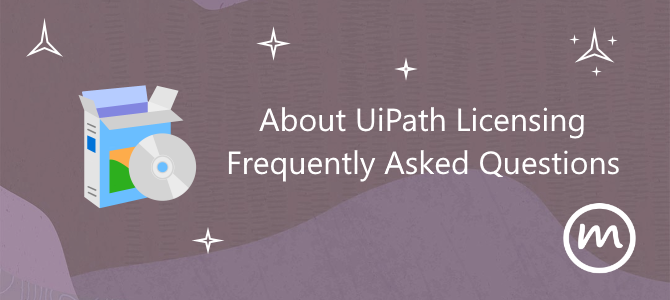
UiPath Products may connect through shared functionalities or have similar licensing models, despite being commercialized individually. The list of Products in this document may not exhaustive.
The article covers the various licensing options available in UiPath. I have also tried to explain the various terminologies in licensing currently in practice for UiPath licensing.
Some of the products listed below support Multiuser license model. The Multiuser license option is available solely with the purchase of the Multiuser add-on available for Orchestrator Standard.
** Multi-User license types are also called as Concurrent user license and displayed in the Orchestrator as Concurrent User.
UiPath Studio is used to design and maintain automation workflows. References to UiPath Studio in this document also include and apply to UiPath StudioX.
| # | Product License | Licenses Included | Specifications |
|---|---|---|---|
| 1 | UiPath - RPA Developer - Named User | Attended Robot Named User StudioX Named User Studio Named User Action Center license |
If the Action Center license is used as a standalone license key without being connected to an Orchestrator instance, Action Center is not part of this Commercial License as it is dependent on the Orchestrator license. StudioX will not be generally available (GA) until 2020 Fast Track Release (v2020.4). |
| 2 | UiPath - RPA Developer - Multiuser | Action Center license Attended Robot Multiuser StudioX Multiuser Studio Multiuser |
Refer to above - Row #1. |
| 3 | UiPath - Citizen Developer Named User | Action Center license Attended Robot Named User StudioX Named User |
Refer to above - Row #1. |
| 4 | UiPath - Citizen Developer - Multiuser | Action Center license Attended Robot Multiuser StudioX Multiuser |
Refer to above - Row #1. |
| 5 | Cloud Orchestrator Citizen Developer - Named User | Attended Robot Named User StudioX Named User Action Center license |
The licenses are available on the Cloud Orchestrator Service. |
| 6 | Cloud Orchestrated Citizen Developer - Multi-User | Attended Robot Multi-User StudioX Multi-User Action Center license |
Refer to above. |
| 7 | Cloud Orchestrator RPA Developer - Named User | Attended Robot Named User StudioX Named User Studio Named User Action Center license |
The licenses are available on the Cloud Orchestrator Service. |
| 8 | Cloud Orchestrated RPA Developer - Multi-User | Attended Robot Multi-User StudioX Multi-User Studio Multi-User Action Center license |
Refer to above. |
UiPath Orchestrator is used to deploy, manage and monitor Robots.
| # | Product License | Licenses Included | Specifications |
|---|---|---|---|
| 1 | Orchestrator Basic | Maximum of 5 Robots (Attended Robots and/or Unattended Robot) and a maximum of 5 Studio licenses. | Orchestrator Basic is a variation of Orchestrator Standard, with the same technical functionalities but limited to be used by a single tenant in Production environment. |
| 2 | UiPath - Orchestrator - Standard | Orchestrator Standard license | The license grants you access to a single Orchestrator instance where you can have unlimited number of tenants. A tenant is a separate logical environments which includes users, Attended Robots and/or Unattended Robots, processes and data. |
| 3 | UiPath - Orchestrator - NonProduction | Orchestrator Non-Production license | The license grants the Customer access to a single Orchestrator instance and is offered for Non-Production. |
| 4 | UiPath - High-Availability Add-On for Orchestrator | High-Availability Add-On license | The license provides access to redundancy and stability for multi-node Orchestrator deployment. Each cluster has three nodes and it requires a separate license |
| 5 | UiPath - Multiuser Add-On | Multiuser Add-On is required once per Customer and it provides access to any and all Multiuser SKU types for that Customer. |
UiPath Robot is used to execute automation workflows, under specific usage limitations described by each Robot license type.
| # | Product License | Licenses Included | Specifications |
|---|---|---|---|
| 1 | Attended Robot - Named User | Attended Robot Named User Action Center license |
If the Action Center license is used as a standalone license key without being connected to an Orchestrator instance, Action Center is not part of this Commercial License as it is dependent on the Orchestrator license. |
| 2 | Attended Robot - Multi-User | Attended Robot Multi-User Action Center license |
Refer to Row #1. |
| 3 | Cloud Orchestrated Attended - Named User | Attended Robot Named User Action Center license |
The licenses are available on the Cloud Orchestrator Service. |
| 4 | Cloud Orchestrated Attended - Multi-User | Attended Robot Multi-User Action Center license |
Refer to above. |
| 5 | Unattended Robot - Concurrent Runtime | Unattended Robot license | For Orchestrator Basic, a maximum 5 Unattended Robot licenses + Attended Robot + Citizen Developer. |
| 6 | UiPath - Robot - NonProduction | Non Production Robot license | The maximum total quantity allowed per Customer is up to 30% of total number of Robots. |
| 7 | Cloud Orchestrated Unattended Robot | Unattended Robot license | The licenses are available in Cloud Orchestrator. |
| 8 | Cloud Orchestrated Robot - Non-Production | Non Production Robot license | The license is used for Non-Production purposes. |
| 9 | UiPath - Cloud - AI Robot | AI Robot license | This is the runtime for serving ML Skills (ie. making machine learning models available for robots to make prediction requests) and run ML Training jobs (ie. training a new model version of new data to improve its accuracy). One AI Robot can serve two ML Skills or run one ML training job concurrently. |
| 10 | UiPath - Cloud - AI Robot Pro | AI Robot license GPU Add-on |
This license includes AI Robot and an attachable GPU. If a GPU is available to the environment AI Fabric is running in, it can be utilized for serving ML Skills or running ML Training jobs. It also allows the deployment of 2 machine learning models in parallel (equivalent to having 2 ML Skill) and one of them can be deployed on GPU. |
Add-on Products is something.
| # | Product License | Licenses Included | Specifications |
|---|---|---|---|
| 1 | UiPath - Computer Vision - On-Prem | Computer Vision license | The license is hosted by Customer in their environment. |
| 2 | UiPath - Computer Vision - On Cloud | Computer Vision license | The license will be hosted by UiPath in its environment. Usage: The Computer Vision processing power (MP/ min) of the machine learning model hosted as a service by UiPath. |
| 3 | UiPath – Insights – Orchestrator Add-On UiPath – Insights – Orchestrator Add-On - NonProduction |
Insights license | Insights is activated via a single license for an entire Orchestrator and all the Unattended Robots and Users connected to it. The pricing for Insights is calculated per Orchestrator instance:
|
| 4 | Automation Hub - Standard - On Cloud | Automation Hub license | A license is purchased per Customer and it allows unlimited user access to the Service. |
| 5 | Document Understanding Page Bundle - On Cloud | Document Understanding license | The license grants the right to use the machine learning model to process documents up the number of pages purchased. Co-terming with other Products does not lead to proration for this SKU. |
Terminologies used in this article
What is a Named User License?
Named User license means that the license is assigned to a uniquely identified user. The Customer must obtain separate licenses for each uniquely identified user accessing the Product or Service.
What is Node Locked License?
Multiuser license (Previously Concurrent User / Node locked) refers to a license that is assigned to a pool of authenticated users. Each Multiuser license adds up to 3 distinct authenticated users to the maximum number of users that can be granted access. The Customer must obtain a number of Multiuser licenses equal with the number of authenticated users accessing the Product simultaneously.
What is Upgrade Support license?
Upgrade Support license is a license to be used solely to facilitate upgrading to a higher version of the Product; use in Production is permitted exclusively during the upgrade period.
What does a Runtime mean?
Runtime means the execution capacity of a physical or virtual machine and is equal to the number of Unattended Robots that can be used simultaneously on that machine.
Frequently Asked Questions - FAQs
Can I connect Multiuser (Concurrent) and Named User licenses in the same Orchestrator?
No, Multiuser and Named User licenses cannot co-exist on the same Orchestrator key for the same Product or Service.
Can I use the non-production license to run production workload during peak hours?
Automation workflows must not be executed in Production environments using Non-Production licenses. It is prohibited to use the Non-production Robots for Production purposes legally.
Can I use Unattended Robots as Attended Robots to executed processes?
Yes. Unattended Robots can also be used as Attended Robots in accordance with the Attended Robots licensing specifications.
But at the same time, Attended Robots cannot be used as Unattended Robots.
I do not have an orchestrator. Can I still use Studio and Attended Robot as a standalone installation?
Yes, Studio and the Attended Robot can be used independently without Orchestrator (or) in conjunction with Orchestrator. When Studio and Attended Robots are used without Orchestrator, they are activated with standalone licenses.
Can I activate / attach a standalone license through orchestrator along with other licenses?
Yes, If Studio or the Attended Robot licensed with a standalone license is activated through a license granted in Orchestrator, the Orchestrator license will govern the license.
Can I run an automation in Unattended mode using an Attended License?
No, the attended license does not support scheduled trigger of process. Ideally Automation workflows must not be executed without human supervision using an Attended Robot license.
Refer here to my previous article about UiPath Licensing