Google has introduced a handy new feature for the Pixel 9 series that allows you to effortlessly transfer data from another Android device after completing the initial setup. This feature, available on the Pixel 9, Pixel 9 Pro, and Pixel 9 Pro XL, offers a convenient solution for those who may have missed the opportunity to transfer data during the initial setup process.
Previously, if you skipped the data transfer option during setup or encountered issues, you would need to factory reset your device to try again. With the Pixel 9, this is no longer necessary. You can now access the “Backup or copy data” option in the Settings menu and choose to copy data from another Android device.
This feature in Pixel 9 is particularly useful for those who may have experienced network connectivity issues during the initial setup process or for those who want to transfer data from a newer device back to an older one. By selecting the “copy data” option, you can easily transfer apps, settings, and other data from your previous device to your new Pixel 9.
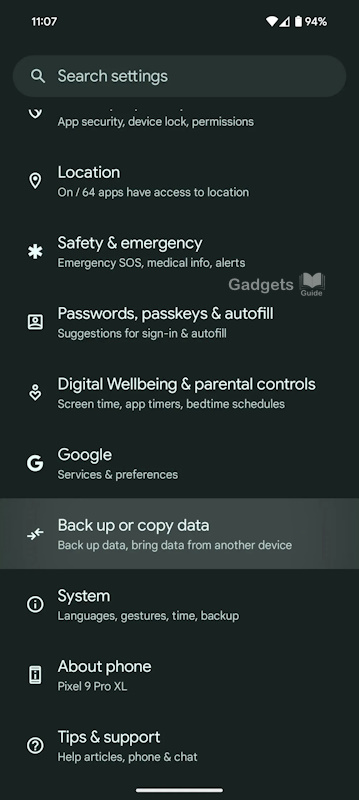
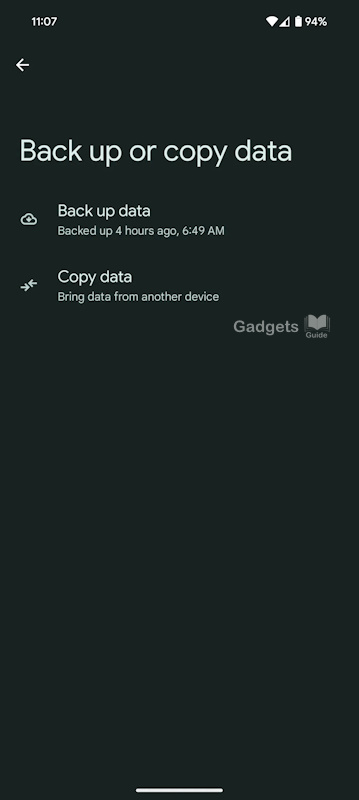
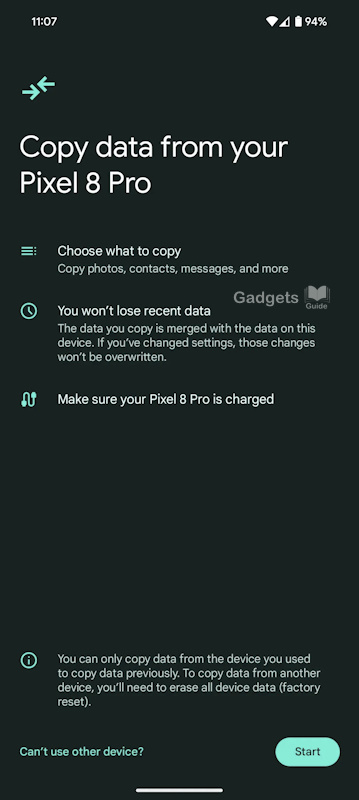
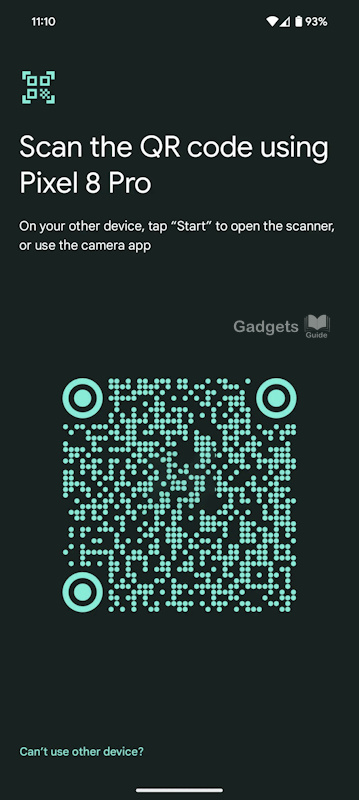
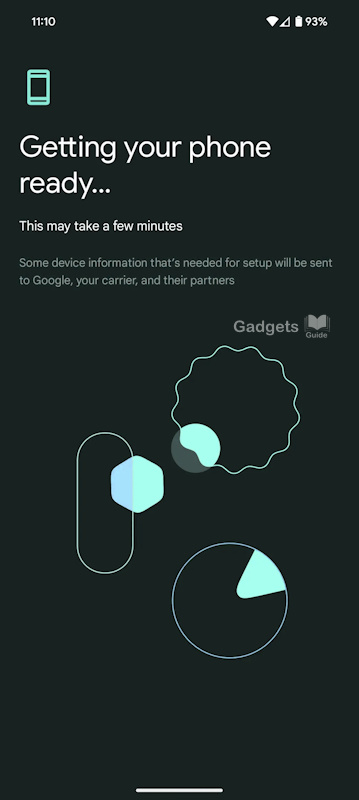
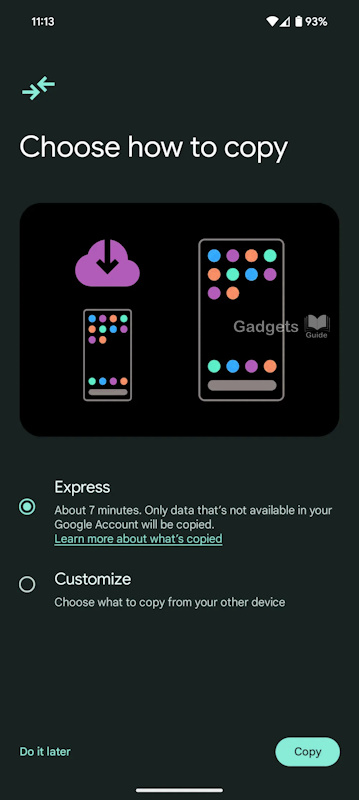
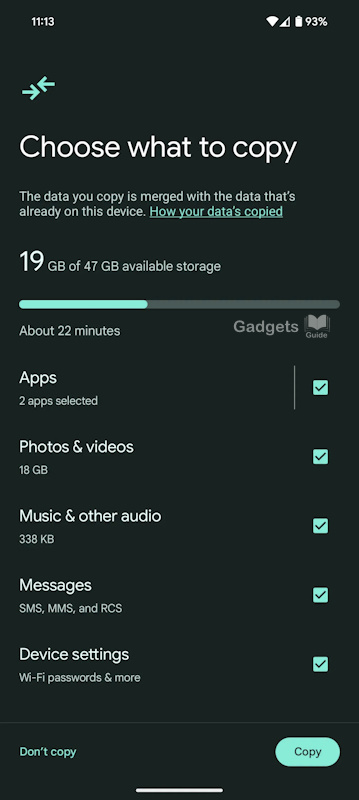
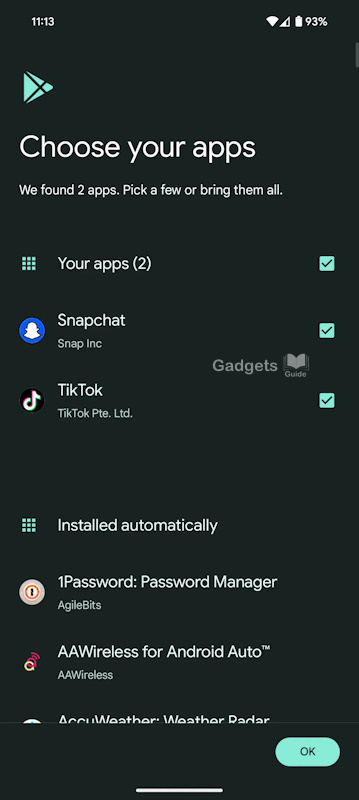
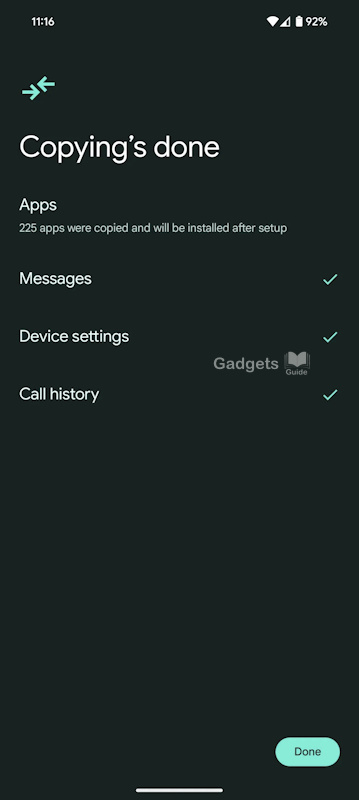
It’s important to note that this feature works by merging data from the older device onto the newer one, rather than overwriting existing data. This ensures that you don’t lose any important information. The data transfer process is simple and straightforward, involving a QR code and Wi-Fi connection. You can also choose which specific data to transfer, providing you with flexibility and control. While this feature is currently available on the Pixel 9 series, it’s possible that it may be expanded to other Android devices in the future. Google has not yet confirmed whether this will be the case, but it’s a feature that would undoubtedly benefit users of other Android smartphones.






